Just early this day, I actually needed to find a solution towards that direction.
More specifically, I have a PDF in IS238 with lengthy code in it and I need to have both server and client codes running. While the intuitive step of having the program files is to copy and paste everything, it turned out that things won't be easy as that. It turned out that the text turned out garbled when pasted in Notepad++.
As a previous endeavor has shown, my tinkering inclination actually had me try to have the garbage figured out--how values map to the other. After a while I gave up though. I thought I should have ended up typing the 6 page mammoth instead of ending up having to spend an entire day decyphering the thing.
The only thing left for me to try was the OCR solution. Not wanting to have additional software installed though, I spent a few clicks at Google and found a surprising solution. Surprising in the sense that I never thought I'd find something of actual use for MS Office's OneNote, its Copy Text from Picture functionality was literally a lifesaver here.
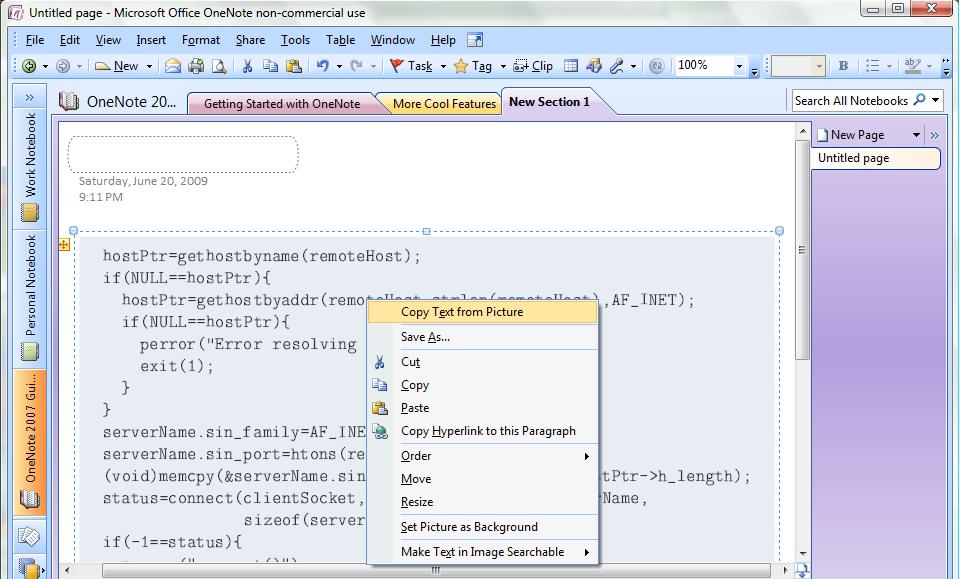
OneNote's Copy Text from Picture
So after a few clicks on Adobe Reader's Snapshot tool before getting the text from OneNote, I got what my codes. Well, sort of since there were a few glitches in the translation that I had to correct still.
I'll happily take that over straining these fingers having to retype everything though.
No comments:
Post a Comment